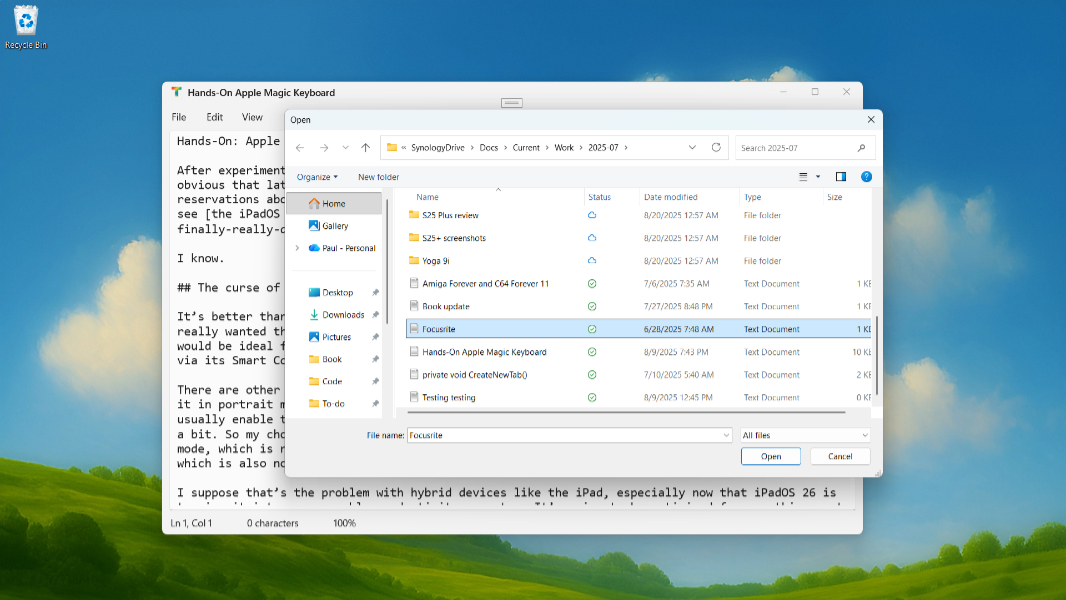The latest update to the software application WinUIpad has introduced significant enhancements, including improved font configuration and a dynamic document title display feature. Released in the WinUIpad 2026 repository on GitHub, these updates address previous limitations, enhancing user experience and functionality.
Improved Font Configuration
In the original release of WinUIpad, users faced challenges with font customization. The app initially defaulted to a fixed font setting of Consolas, 18 point, without options for italics or bold styling. The recent update rectified these issues, allowing users to modify font family, size, and style directly within the app’s settings.
The developer created a method called Font_Configuration() to streamline font-related code execution at the application’s start. This separation from the main loading process ensures smoother functionality. Additionally, event handlers for font selection have been implemented, which allow changes made by users to persist across sessions. This means that any adjustments to font settings will remain intact when the app is reopened.
Dynamic Document Title Display
Another critical enhancement is the dynamic display of document titles, a feature that had been the source of considerable frustration for the developer. The update resolves a long-standing bug within the Windows App SDK and WinUI 3, which had hindered effective data binding.
The application uses a custom title bar where the document title can dynamically update as users interact with the app. Originally, the filename displayed included the entire file path and extension, which was not user-friendly. To address this, the developer implemented a custom converter, documented in FileNameConverter.cs, which simplifies the displayed title by stripping away unnecessary details.
This improvement not only enhances visual clarity but also aligns with industry standards for document management applications. By utilizing the x:Bind markup extension for data binding, the app now efficiently responds to user actions, displaying relevant information as documents are created, opened, or saved.
The updates to WinUIpad reflect a commitment to user-centric design and ongoing improvement. With these enhancements, the application is positioned to better serve its users, providing a more tailored and responsive experience. As development continues, further updates are anticipated, promising to expand WinUIpad’s capabilities even more.