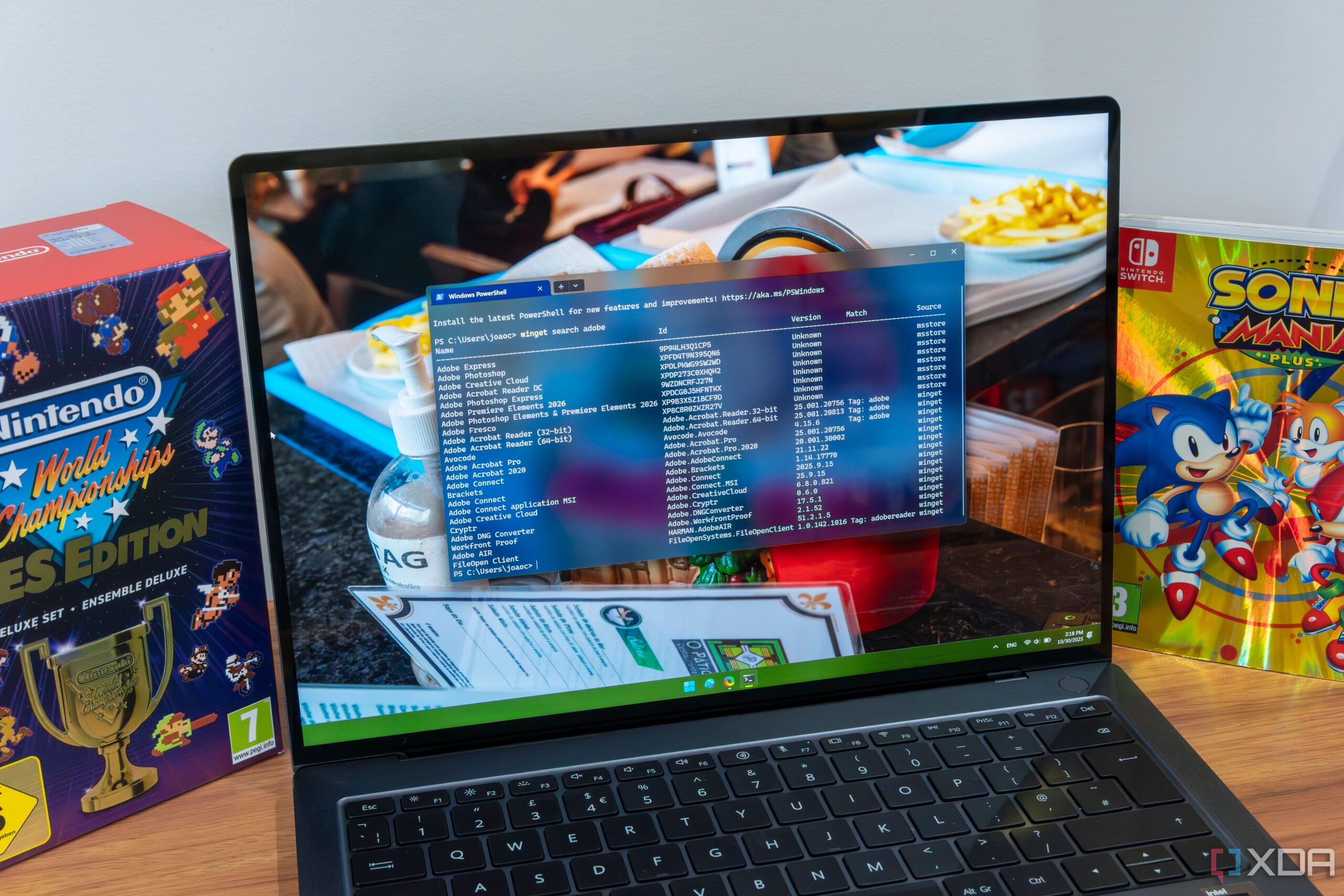URGENT UPDATE: Windows users are being encouraged to adopt WinGet, a native package manager that drastically streamlines software management. With the growing complexity of managing applications on Windows, now is the perfect time for users to switch, especially with Microsoft’s integration of WinGet into Windows 11 and Windows 10.
In a recent experience shared by tech enthusiasts, the traditional method of installing software—searching, downloading, and navigating installer prompts—can be reduced to a mere three or four steps using WinGet. This shift not only saves time but also enhances user experience, making software management more efficient.
Why This Matters NOW: As the digital landscape evolves, the need for faster, more reliable software installation methods is critical. Users often find themselves frustrated with lengthy installation processes that can take up valuable time. WinGet allows for silent installations, reducing unnecessary prompts and enabling users to install applications quickly from a single Terminal window.
With WinGet, users can also easily manage multiple software versions. If a new update introduces bugs, reverting to a previous stable version is as simple as typing a command. This feature is particularly beneficial in critical working environments where software stability is paramount.
Additionally, updating apps is often a tedious process, but WinGet simplifies this by allowing users to check for updates across all installed packages, both from the Microsoft Store and third-party sources. With a single command, you can update all applications instantly, a significant improvement over traditional methods.
Using WinGet means trading complex installers for straightforward command syntax. The Terminal interface, while initially daunting, becomes intuitive with WinGet’s easy-to-understand commands. The official documentation provides comprehensive guidance, ensuring users will not feel overwhelmed.
Moreover, WinGet offers the ability to export and import package lists, making it easier than ever to set up new systems. Users can create a JSON file of installed applications, simplifying the process of transferring software to a new PC. This is a game-changer for anyone who frequently upgrades their hardware.
In a world where software reliability is essential, avoiding package managers like WinGet could prove detrimental. This trusted tool is built into Windows, providing a secure and efficient alternative to third-party applications that may pose risks.
What’s Next: Users are encouraged to explore WinGet and experience its benefits firsthand. As software management becomes increasingly complex, transitioning to WinGet is not just a suggestion; it’s becoming a necessity for efficient computing.
With a growing community supporting WinGet, now is the time to get on board. Don’t miss out on the opportunity to enhance your Windows experience—start using WinGet today for faster, smarter software management.