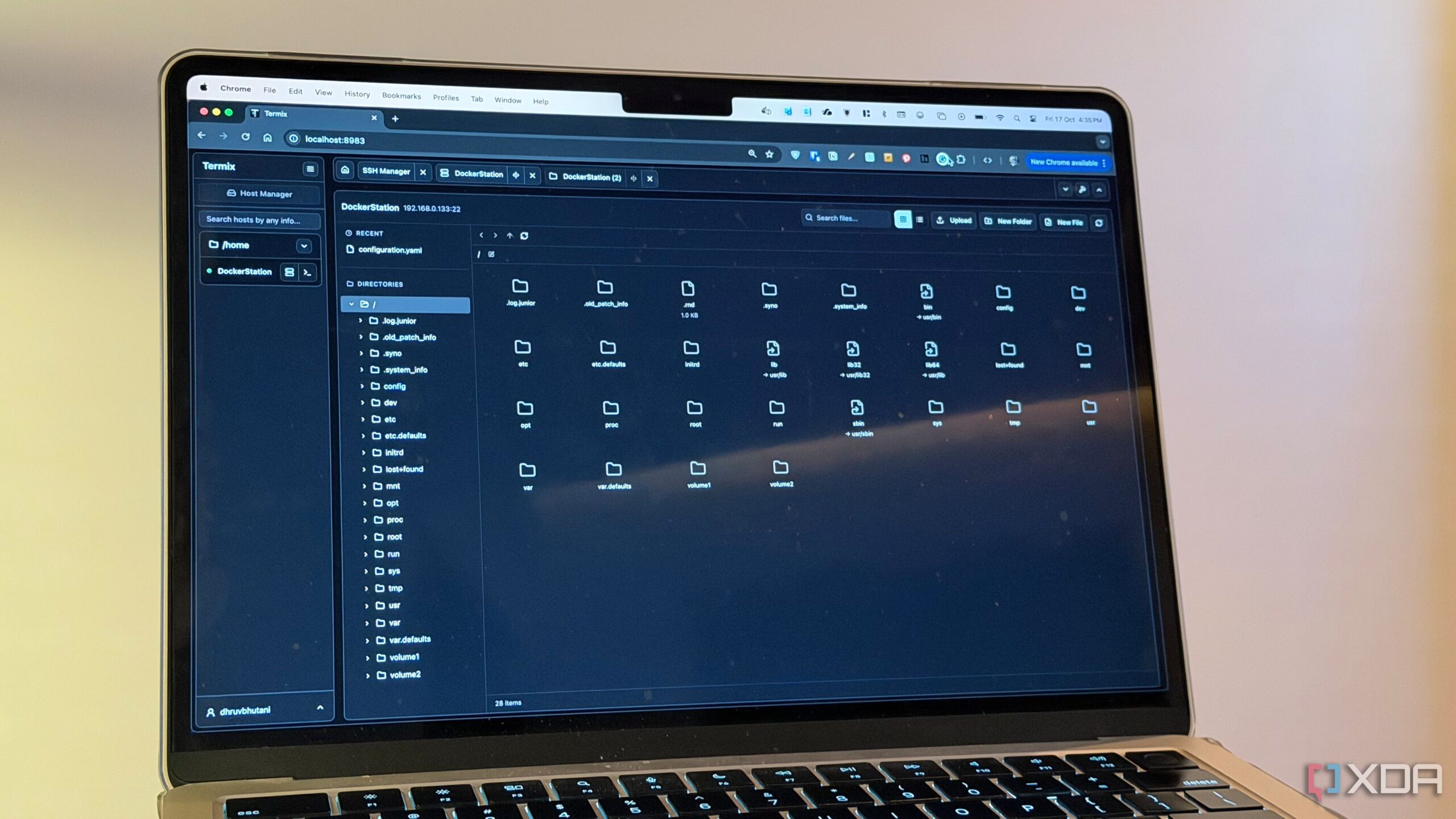For those who frequently manage servers, Secure Shell (SSH) is an indispensable tool. Now, a new application called Termix is set to enhance the SSH experience by integrating a comprehensive file management system directly into a web interface. This self-hosted, Docker-based application allows users to connect to their remote servers seamlessly while providing more than just terminal access.
What is Termix and How Does it Work?
Termix operates as a Docker container, allowing users to run it on their home servers or Network Attached Storage (NAS) devices. Once installed, users can access a clean, browser-based dashboard that features tabs for terminal access, file browsing, and connection management. This design consolidates various tools into a single interface, simplifying the server management process.
The standout feature of Termix is its robust file manager. Through a secure SSH tunnel, users can navigate remote directories as if they were on their local system. The application allows users to open folders, move or rename files, drag and drop uploads, and even preview media. The experience closely resembles that of a traditional desktop file explorer, making it user-friendly and efficient.
Termix also includes basic file editing capabilities. Users can open configuration files or scripts in a familiar Integrated Development Environment (IDE)-style interface, complete with syntax highlighting. This capability has proven invaluable for users making quick edits to configuration settings, enhancing overall productivity.
Enhanced Features and User Experience
One of the key advantages of Termix is its support for multiple hosts. Users can group servers and securely store connection details, allowing for quick access without the need to re-enter long passwords. This feature is particularly beneficial for individuals managing multiple server environments, such as those with several Raspberry Pi devices.
While Termix excels in basic file management and editing, it may not be the best option for handling large files or folders due to limitations imposed by network speeds and SSH itself. Nevertheless, the application provides a user-friendly graphical interface to monitor file transfer progress, which is a significant improvement over traditional command-line methods.
Termix is built using a modern technology stack that includes React, Tailwind, and Typescript. This combination contributes to a fluid and responsive interface, making it an appealing choice for users looking to streamline their server management tasks.
Overall, Termix has quickly become an essential tool for those who rely on SSH for server management. By integrating file operations into a polished, browser-friendly environment, it allows users to focus on productivity rather than command-line complexities. The application does not reinvent SSH but enhances it, making remote server management more efficient and accessible.
In conclusion, Termix is a noteworthy addition to any Docker stack, providing a powerful yet straightforward solution for managing servers remotely while ensuring all the reliability of traditional SSH connections.