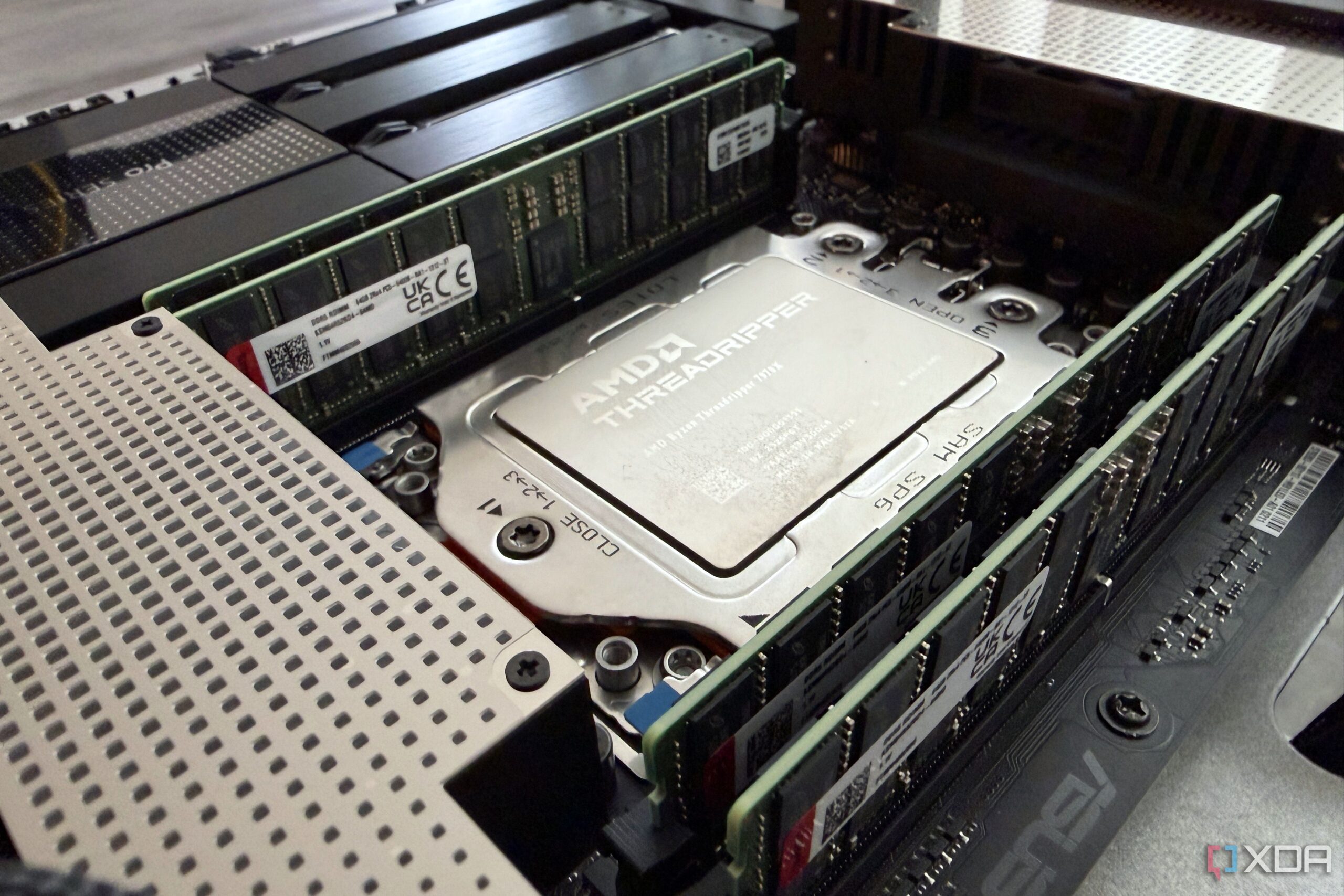BREAKING: Proxmox users can now manage their clusters directly from the Terminal, thanks to the newly launched PVETUI. This innovative Terminal User Interface (TUI) offers a fast and efficient alternative to the traditional web interface, enhancing the Proxmox experience for users worldwide.
Developed to streamline the management of Proxmox Virtual Environment, PVETUI allows users to perform crucial tasks such as controlling virtual machines (VMs), containers, and clusters—all without relying on a graphical user interface. This is a game-changer for tech-savvy users who prefer the speed and responsiveness of command-line tools.
PVETUI supports multiple Proxmox connections with profile switching and boasts secure authentication via API tokens. Users can easily access resource usage data, open shells, and VNC connections to their nodes, making it an essential tool in any home lab setup.
This tool is particularly appealing for those who, like many, have moved away from resource-heavy applications in favor of lightweight alternatives. The ease of installation also stands out; PVETUI is compatible with major operating systems, including Arch Linux, macOS via Homebrew Cask, and Windows through the Scoop package manager. Users can even run it in Docker or Podman containers, ensuring versatility across platforms.
The installation process is straightforward, allowing users to start managing their Proxmox nodes almost immediately. For Windows users, the setup involves a few simple commands, ensuring that even those new to command-line tools can get started quickly.
One of the key features of PVETUI is its integration with the Community Scripts site, which provides a repository of one-touch scripts for installing LXC containers and VMs. This resource is invaluable for users looking to simplify their post-installation processes and enhance their nodes’ capabilities.
With PVETUI, users can access a long list of frequently used commands for quick action, alongside flexible theming and Vim-style navigation. This means less time fiddling with the mouse and more efficient management of resources, contributing to a smoother overall experience.
The immediate impact of PVETUI is evident—users can now handle their Proxmox clusters more efficiently, potentially reducing repetitive strain injuries (RSI) from excessive mouse use. The ability to manage everything directly from the keyboard allows for a more fluid and productive workflow, which is crucial for those managing multiple nodes or busy environments.
As the demand for efficient and powerful management tools continues to rise, PVETUI positions itself as a vital asset in the modern tech toolkit. Whether you are a seasoned Proxmox veteran or a newcomer, this tool promises to enhance your operational capabilities significantly.
For those eager to optimize their home labs, the PVETUI is not just an option but a necessity. The tech community is already buzzing with excitement about this release, making it a trending topic among tech enthusiasts and professionals alike.
Stay tuned for more updates as users begin to share their experiences with PVETUI and its extensive features. This tool is set to redefine how Proxmox is managed and could become a standard in home lab setups worldwide.