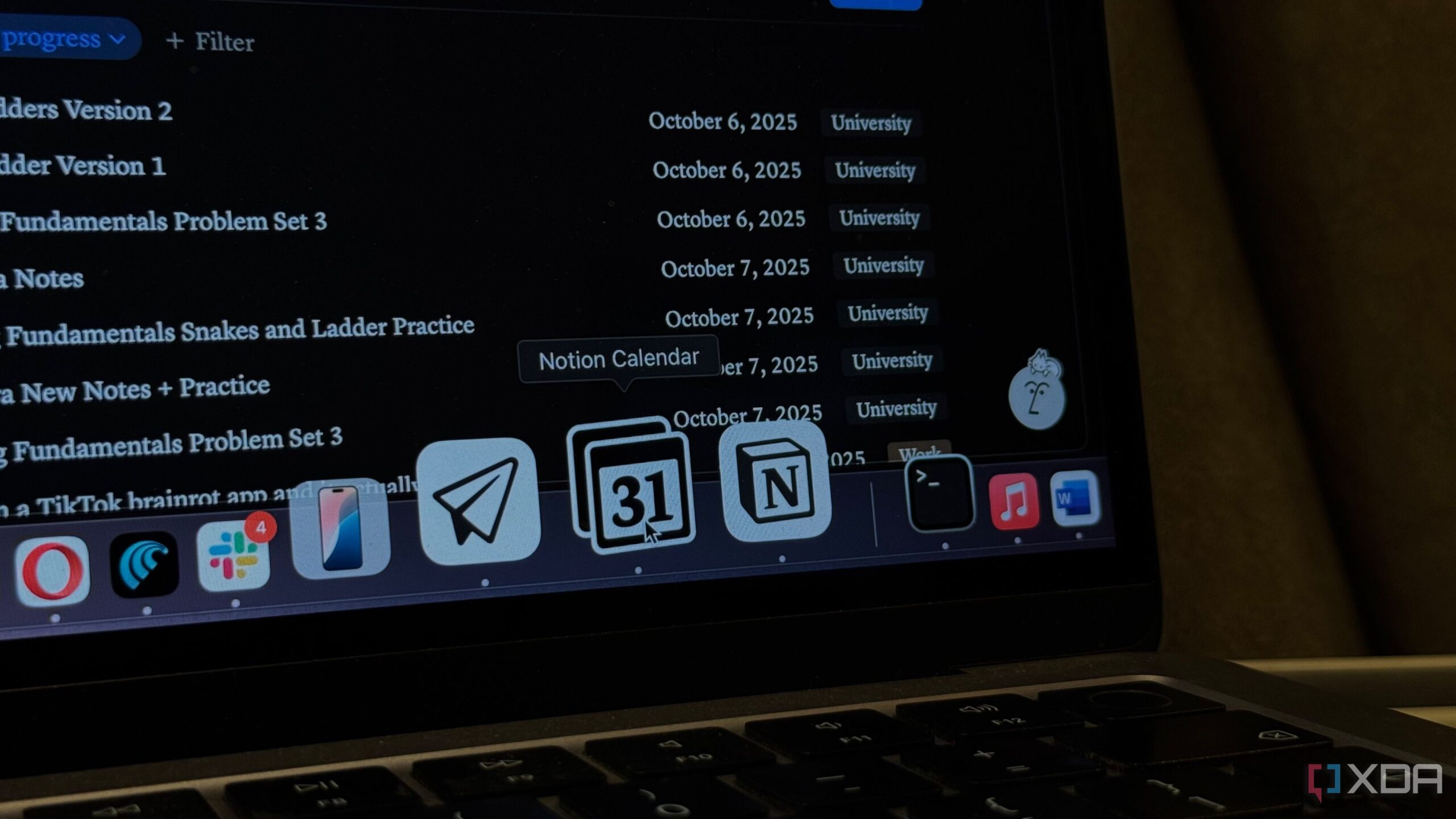UPDATE: Just announced, Notion has officially launched its new Calendar and Mail applications, marking a significant shift in the productivity software landscape. These tools aim to directly challenge incumbents like Google Workspace and Microsoft Office, providing users with a cohesive all-in-one workspace experience.
Notion, known for its versatile workspace features, has evolved from merely an organizational tool to a full-fledged competitor in the productivity market. Following the acquisition of the **Cron calendar app** in **2022**, Notion rebranded it as **Notion Calendar** in **2024**. Earlier this year, in **April 2025**, the launch of **Notion Mail** further solidified its commitment to creating an integrated suite of productivity tools.
This rapid development is crucial for users seeking efficiency in their digital workflows. As more individuals and businesses rely on comprehensive digital solutions, Notion’s offerings cater to those needs, promising to enhance productivity by allowing seamless transitions between note-taking, task management, scheduling, and emailing.
Many users, including avid Notion fans, have reported that integrating these new tools has transformed the way they manage their tasks and communications. One user shared, “I finally decided to see if I could replace Gmail, Google Calendar, and Tasks with Notion’s tools. I don’t think I’ll be switching back anytime soon.”
The transition appears to be smooth and beneficial. Notion’s Calendar app is designed with users in mind, allowing for easy viewing of upcoming events alongside email drafts. This feature represents a significant improvement over Google’s tools, which often require users to juggle between multiple tabs and applications.
Moreover, Notion’s minimalist user interface has received praise for being cleaner and less overwhelming compared to Google’s offerings. Users have expressed frustration with Google’s browser-dependent tools lacking dedicated desktop applications, which can complicate workflows. Notion, however, provides native desktop applications for both its Calendar and Mail services, allowing users to access their tools without the clutter of browser tabs.
The integration of Notion’s apps is also noteworthy. Users can utilize the familiar command structure across different applications, making the experience feel consistent and intuitive. For instance, while drafting an email, users can quickly check their calendar without leaving the email interface, a feature that many find enhances productivity and reduces friction.
As Notion continues to develop its suite of tools, it aims to address the pain points many users have experienced with traditional productivity suites. While still in their early iterations, Notion Mail and Calendar promise enhancements that could redefine how users manage their professional and personal tasks.
What to Watch For: As Notion rolls out these tools more broadly, users should stay tuned for updates and improvements. The company is poised to expand its features further, aiming to solidify its position in the competitive landscape of productivity software. The ongoing developments will likely have significant implications for how individuals and teams organize their work.
Stay informed as Notion’s evolution unfolds. For those seeking a streamlined, aesthetically pleasing, and efficient workspace, these new tools may very well represent the future of productivity.