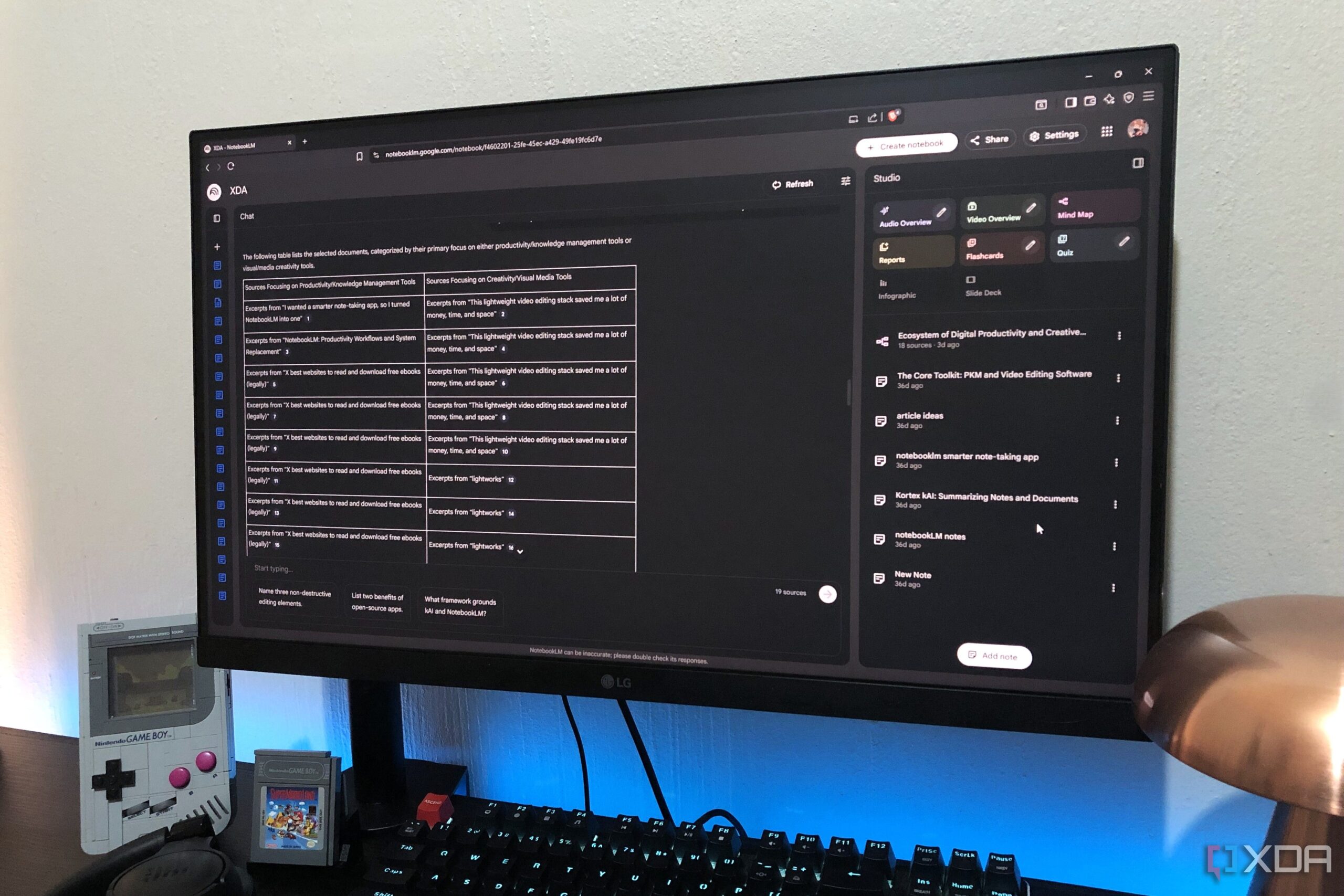NotebookLM has emerged as a powerful tool that challenges traditional productivity applications by streamlining multiple workflows into a single platform. Users have discovered that this innovative software not only excels in note-taking but also enhances tasks such as mind mapping, document organization, and progress tracking, often outperforming established productivity tools.
Mind Mapping Made Efficient
For many professionals and students, mind mapping is a vital method for visualizing complex information. NotebookLM’s mind mapping feature has replaced the need for dedicated diagramming tools like Mermaid. Its interactive maps allow users to click through layers of information, making it easier to visualize user research and design flows. This functionality is particularly beneficial in fields such as UX design, where mapping user journeys and personas is crucial.
The interactive nature of NotebookLM’s mind maps stands out; users can expand branches and delve deeper into topics without being limited to static diagrams. This evolution in mind mapping offers an efficient way to compress large amounts of information, proving to be a game-changing feature for many users.
Streamlined Learning from YouTube
NotebookLM has also revolutionized the way users engage with educational content on platforms such as YouTube. The software’s capability to analyze video transcripts allows users to extract key points and summaries directly from lectures and tutorials. Previously, users relied on applications like Notion and Obsidian to create note-taking systems around YouTube videos. However, NotebookLM has simplified this process significantly.
By integrating note-taking with direct video playback, NotebookLM enables users to watch content while simultaneously synthesizing information and taking notes. This all-in-one approach has streamlined workflows for learning, effectively eliminating the need for multiple productivity tools.
Efficient Progress Tracking
Tracking progress is essential for maintaining productivity across various tasks. While tools such as Notion and Toggl Track are traditionally used for this purpose, NotebookLM has introduced a more efficient method. Users can prompt the software to provide detailed, timeline-style overviews in table format, reflecting their progress based on provided sources.
Although NotebookLM has phased out its dedicated timeline feature, users can still effectively monitor their tasks and receive suggestions for optimizing their workflows. This adaptability has made NotebookLM a versatile alternative for those seeking a comprehensive productivity solution.
Organizing Documents with Ease
The challenge of document organization is a common struggle for many professionals. NotebookLM addresses this issue by assisting users in categorizing and sorting their files. While this is not an automated process, it facilitates a more efficient method for organizing documents.
Users can drop multiple files into a NotebookLM workspace and request the software to categorize them. This capability allows for a clearer overview and more accurate naming conventions, ultimately enhancing productivity. Although NotebookLM was not initially designed to replace existing productivity tools, many users are finding it does just that.
The software may lack certain features like calendars or databases, but its ability to streamline tasks such as mind mapping and document sorting has made it an indispensable tool for productivity. As users continue to explore its capabilities, NotebookLM increasingly becomes their primary choice for enhancing workflows.