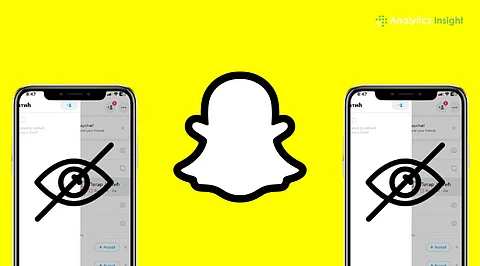Snapchat users can now take advantage of the ‘Half Swipe’ method, a technique that enables them to read messages discreetly without alerting the sender. This gesture allows users to preview chats without triggering the ‘Opened’ notification, giving them more control over their interactions. As Snapchat continues to gain traction, particularly among younger demographics, many users are discovering the benefits of maintaining their privacy while navigating chats.
The Half Swipe method is particularly useful when users wish to avoid immediate replies or simply want to assess a message before responding. Typically, opening a message on Snapchat results in the sender receiving a notification that it has been read. This can create pressure to reply promptly, which is not always desirable. The Half Swipe offers a solution for those times when users find themselves in a situation where they wish to glance at a message without sending a notification.
To use the Half Swipe method effectively, follow these steps:
1. Open Snapchat and navigate to the Chats screen.
2. Locate the chat you wish to read without opening it.
3. Place your finger on the sender’s profile icon.
4. Hold your finger and swipe right gently, stopping halfway.
5. Read the visible part of the message.
6. Swipe back left and release your finger.
If done correctly, this method will leave the chat marked as unread, allowing users to take their time before crafting a response. It is important to note that if a user swipes too far or lifts their finger too early, the message will be registered as opened.
Advantages of the Half Swipe Method
The Half Swipe feature provides several benefits for users looking to manage their conversations more effectively. It allows users to control their responses without feeling pressured, helping them maintain privacy while assessing the context of messages. This can be particularly beneficial in situations where users may not be ready for a conversation, or wish to ignore spam messages.
Additionally, the Half Swipe method aids in better time management, enabling users to prioritize which messages require immediate attention. This flexibility can enhance the overall Snapchat experience, making it both efficient and private.
Nonetheless, it is essential to recognize that the Half Swipe is not an officially endorsed feature of Snapchat. As such, it might be subject to change or removal in future updates. Users may encounter bugs or glitches while using this method, and there are a few troubleshooting tips for those who experience issues:
– Close and relaunch the app to reset any temporary glitches.
– Ensure the app is updated to the latest version, as older versions can cause problems.
– Avoid using the Snapchat Beta version, as it may feature unstable testing functionalities.
– Practice the gesture to ensure it is executed correctly, as minor mistakes can lead to notifications being triggered.
Privacy Considerations and Future of the Feature
While the Half Swipe feature can enhance privacy, its regular use raises some concerns about communication dynamics. Relying too heavily on this method could complicate genuine interactions, as it allows users to sidestep direct conversations. The feature provides a balance of flexibility and control, but it is advisable to use it sparingly.
Currently, the Half Swipe method is supported across most versions of Snapchat, both on iPhone and Android devices. However, it is crucial to remember that this feature is unofficial and could be removed at any time. Users cannot utilize the Half Swipe method for photos, videos, or voice notes, as it is exclusively designed for text messages. The sender will not receive any notification when a message is half-swiped, which is a significant advantage for those wishing to maintain discretion.
In conclusion, while the Half Swipe method offers a unique approach to managing message notifications on Snapchat, users should remain aware of its unofficial status. Balancing the use of this feature with genuine communication practices can ensure a healthier and more engaging social media experience.