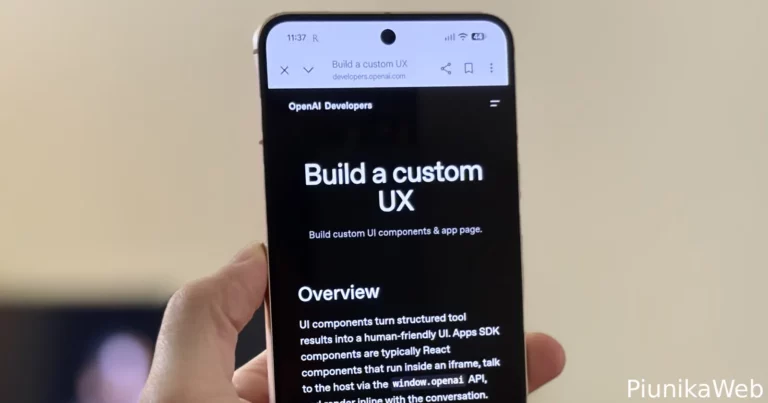Many Android users are experiencing a frustrating issue when using the Google app: the address bar remains in light mode, even when the device is set to dark mode. This inconsistency disrupts the seamless dark theme that many users prefer for comfort, particularly those with sensitive eyes. As a result, every time a link is opened within the Google app, users are confronted with a glaring white bar at the top of the screen.
Reports of this problem have appeared across various online forums, including Reddit and Google support pages. It appears to be confined to the Google app itself, as users have noted that both Chrome and WebView maintain their dark settings perfectly in other applications. Affected individuals have expressed their discontent, with one user stating, “I have sensitive eyes and use dark mode comfort shield etc. and out of nowhere Google decides to change the address bar for no apparent reason to a blaring uncomfortable white when everything else is cozy and dark and comfy.”
The issue has been particularly highlighted by users of the Pixel 9 Pro XL, who have noted that the white address bar only appears when they interact with links from the Google app. In contrast, using other applications like Gmail or directly accessing Chrome does not trigger the same problem.
In their attempts to resolve the issue, users have explored a range of potential fixes. Some have reported clearing cache, uninstalling updates, and toggling various settings, but none have achieved success. Initial confusion led some users to believe that Chrome was the source of the problem; however, it has become clear that the issue lies specifically within the embedded browser experience of the Google app.
This persistent bug has prompted further investigation. Users have experimented with uninstalling WebView updates and even trying out the latest developer version of the app. Yet, the white address bar remains unchanged, continuing to frustrate those who rely on the convenience of in-app browsing.
While some users have suggested using the Chrome://flags menu to enable dark mode, this workaround only applies to the main Chrome browser and does not affect the Google app’s in-app browser. Testing the latest beta build of the Google app also failed to resolve the issue, leaving many users disappointed.
For now, the only viable workaround is to manually open links in the standard Chrome browser or another alternative, undermining the convenience that the Google app is designed to offer. Until a fix is implemented, those opening web links within the Google app can expect their dark mode settings to be disrupted by the persistent white address bar.
The ongoing nature of this issue highlights the importance of user feedback in driving software improvements. Many are hopeful that Google will address this inconsistency in a future update, restoring the smooth dark experience that users desire.