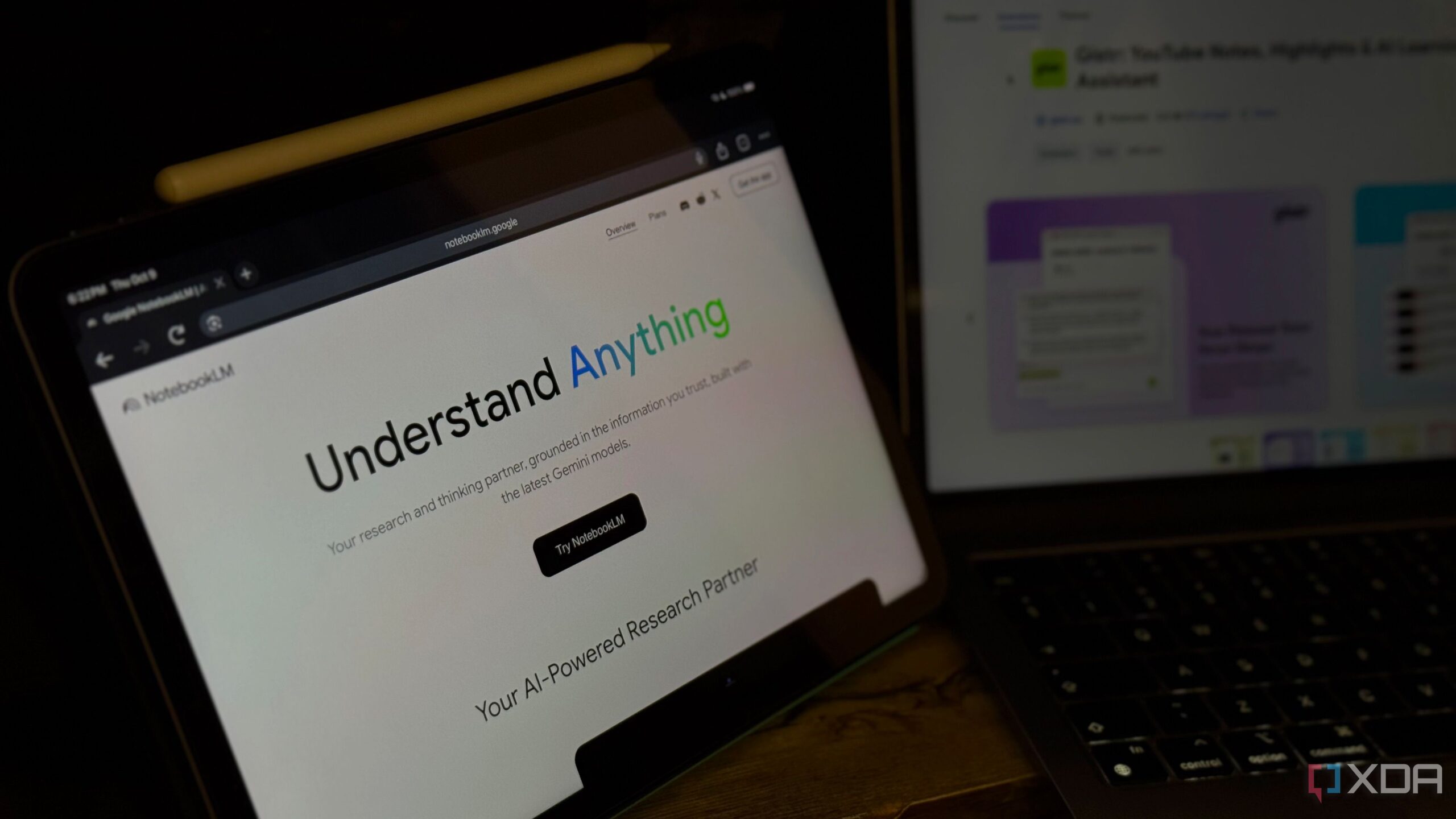The launch of Gistr’s new Chrome extension is transforming how users engage with online learning. Designed as an AI-native notebook, Gistr allows individuals to capture and organize information from various sources, including YouTube videos, PDFs, and web articles. This innovative tool aims to enhance productivity, particularly for students and professionals seeking efficient ways to manage knowledge.
Gistr positions itself as a direct competitor to NotebookLM, a tool well-known for its source-grounded approach. Users of Gistr can ask questions about their materials while maintaining the original context, similar to how NotebookLM functions. This feature is particularly beneficial for those who often cross-check information, ultimately saving users valuable time.
Enhanced Features and Subscription Plans
Initially available for free, Gistr has introduced a subscription model known as Pro Monthly, priced at $5 per month. Despite this change, the development team reassures users that core and premium features will remain accessible at no cost, albeit with fair use limits. The focus on affordability and user accessibility continues to define Gistr’s approach.
The newly launched Chrome extension enhances Gistr’s usability, particularly when interacting with YouTube. Upon installation, users will notice a small, movable button featuring Gistr’s logo on YouTube. This feature allows users to save videos directly to their sources with a single click. Additionally, it offers quick access to options such as viewing notes and obtaining key insights from the content.
The extension’s functionality truly shines in its note-taking capabilities. Users can take timestamped notes while watching videos, making it easier to reference specific moments later. Gistr also supports various text formatting options, allowing users to create structured notes that include headings, lists, and color-coded text.
AI-Driven Efficiency
The integration of artificial intelligence into Gistr’s features enhances its practicality. One standout function is called Moments, which identifies crucial moments in a video with a single click. Users can then easily navigate to these sections, streamlining the review process.
Moreover, the extension allows users to pose questions about the video content, generating context-aware answers from the AI using the video transcript. For those struggling to formulate questions, a Smart Questions button offers suggestions tailored to the content being viewed.
Gistr also includes a Toolkit feature, providing prompts grouped by categories such as ‘Students.’ This allows users to break down complex topics, create quizzes, and summarize key concepts efficiently. By offering a Smart Guide button, Gistr further assists users in navigating content quickly, enhancing the learning experience.
The introduction of Gistr’s Chrome extension signifies a significant advancement in online learning tools. For fans of NotebookLM and those seeking a more efficient study method, Gistr presents a compelling alternative. With ongoing updates and feature enhancements, the platform is poised to continue its growth and impact in the educational technology landscape.