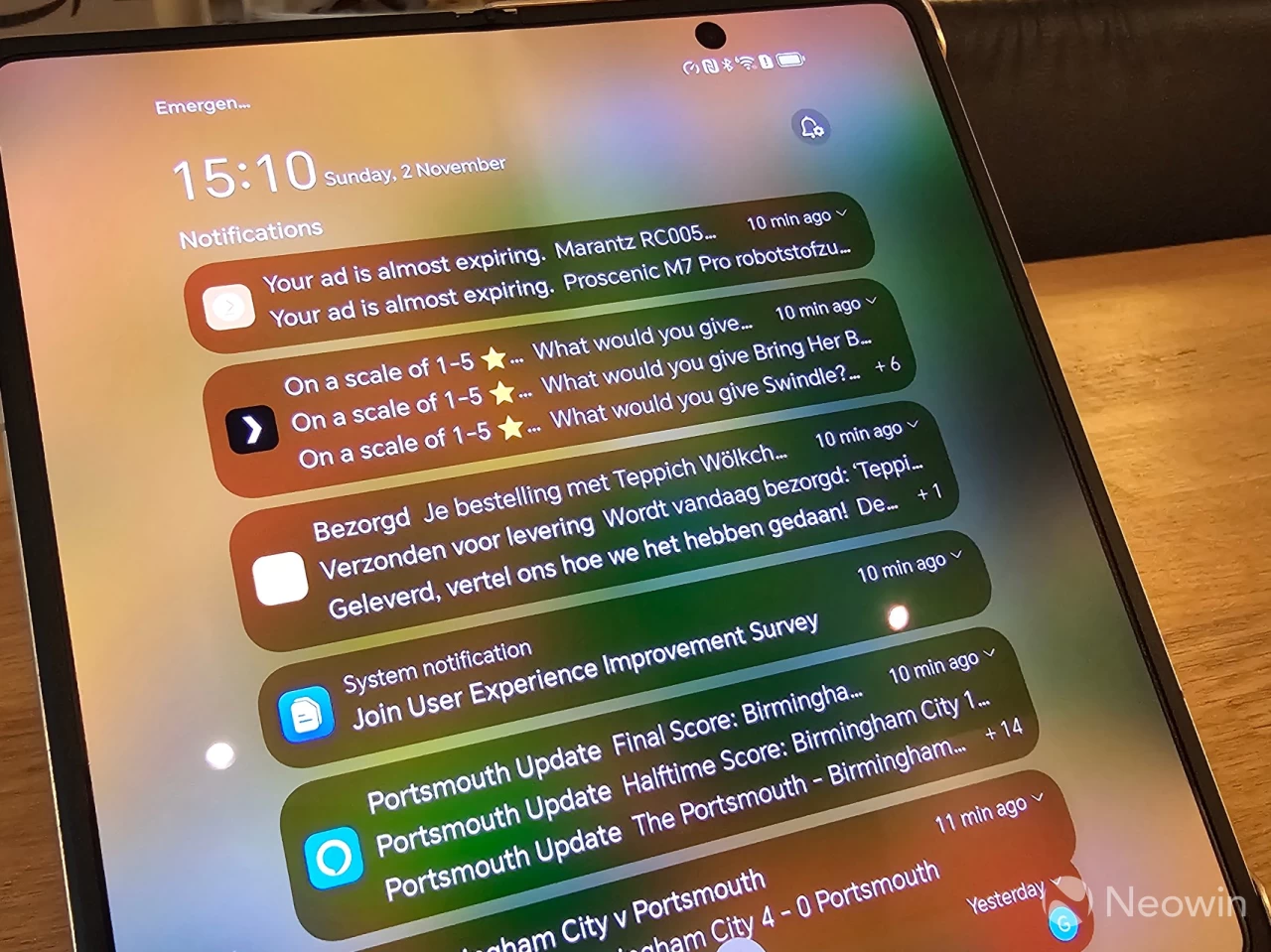Users transitioning from mainstream smartphones such as Samsung, Google Pixel, or iPhone to the HONOR Magic series, including models like the Magic7 Pro and Magic V5, often encounter issues with notifications not displaying as expected. This problem arises primarily from the default settings of MagicOS, which disables certain notification features out of the box, leaving users unaware of the necessary adjustments.
The underlying cause of these notification issues lies in how HONOR has configured its operating system. By default, MagicOS aggressively terminates background applications to conserve battery life. Consequently, this aggressive management results in delayed or completely missed notifications for essential apps, which can be particularly frustrating for new users. This situation is compounded by the fact that users are not adequately informed about these settings during the initial setup.
Understanding Notification Management in MagicOS
One significant aspect to consider is the distinction between standard notifications and what are termed “Gentle notifications.” The latter is an Android feature designed to silence alerts without waking the screen, relegating them to the notifications shade for later viewing. This can create confusion for users expecting timely alerts.
To address these notification concerns, users are advised to enable Performance mode within the settings. This feature ensures that apps retain their active status in the background, thus allowing them to send notifications without interruption. Users should also review the app settings to verify that notifications are enabled for the apps in question.
Additionally, the connection between the HONOR device and Linked PCs may suffer due to the same background app management issues. For instance, users may experience frequent disconnections when using the Link to Windows feature. While enabling Performance mode can improve connectivity, some users have reported that this solution is not foolproof. Reconnecting often requires a cumbersome process, such as toggling Wi-Fi on and off to restore the link.
Seeking Improvements in MagicOS
The HONOR Magic series boasts impressive hardware at competitive prices compared to other flagship phones of 2025, powered by the Snapdragon 8 Elite chip. However, the current configuration of MagicOS may undermine the overall user experience. Many believe that HONOR could enhance its operating system by introducing more user-friendly features during the initial setup process. For example, presenting an option to enable or disable Performance mode, along with a clear explanation of its implications, would empower users to make informed decisions.
As smartphones increasingly serve as personal digital assistants, it becomes crucial for manufacturers like HONOR to ensure that their devices function optimally from the outset. By addressing the notification issues and refining MagicOS, HONOR could significantly enhance user satisfaction and productivity.
In conclusion, while the HONOR Magic series offers excellent value, users must navigate certain challenges related to app notifications. By following the guidelines outlined above, users can optimize their experience and make the most of their devices. If anyone has discovered more effective solutions or workarounds, sharing this information could further assist fellow users in overcoming these common issues.