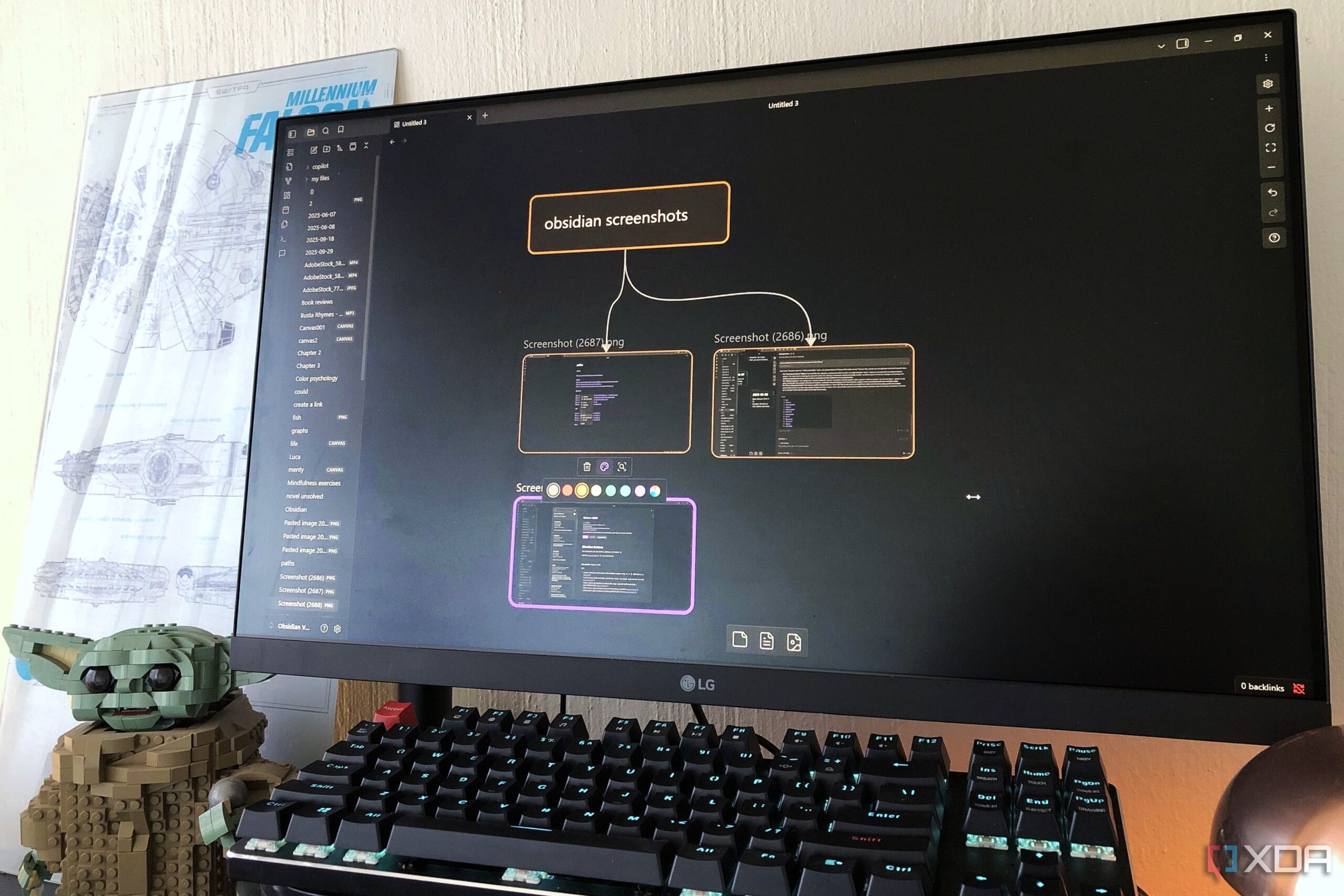The productivity app Obsidian has gained popularity among users looking to enhance their note-taking efficiency, particularly through the integration of specific plugins. Many users have discovered that plugins such as Templater, Calendar, and Canvas significantly improve their workflows, allowing for better organization and planning.
Streamlining Weekly Planning with Calendar
For those who prioritize organization, the Calendar plugin serves as a vital tool. It enables users to save notes linked to specific dates, facilitating easier access to essential information. For instance, a user may create a “Things to do for the week” note every Monday, listing tasks that need attention but are not necessarily urgent. This method allows for quick reference to upcoming responsibilities without the hassle of scrolling through extensive notes.
The calendar’s design also encourages efficient planning for meetings. Users can store relevant notes directly within the calendar, ensuring they have immediate access on the day of the event. While the calendar interface does not display the number of notes at a glance, users can check the sidebar for a total count of their entries, aiding in overall organization.
Visual Organization with Canvas
Another plugin enhancing the user experience is Canvas. This feature allows users to create visual maps of their notes, connecting ideas and concepts in a dynamic layout. Users can easily draw connections between different notes, which helps in organizing thoughts and tracking learning progress. The flexibility of Canvas means that users can adjust the layout as needed, with automatic line adjustments when moving cards around.
Color coding adds an additional layer of organization, making it easier to identify different types of information at a glance. Users can also incorporate various card types, from text entries to links, enriching the visual representation of their notes.
Efficiency Boost with Templater
The Templater plugin has proven to be essential for users seeking to streamline the creation of notes. By allowing users to establish templates for daily notes and project pages, it eliminates the repetitive task of manually entering standard headers and checklists. With just a trigger command, users can generate the desired format for each new note, saving valuable time.
For example, on Mondays, a user can initiate their “Monday plan” template, which automatically populates with tasks due throughout the week. This structure not only facilitates organization but also provides visual checkboxes to help track progress on each task.
In summary, combining the functionalities of Calendar, Canvas, and Templater creates a robust note-taking system within Obsidian. Users can efficiently organize their notes, enhance their planning capabilities, and maintain a clear view of their ongoing projects. This integration ultimately leads to improved productivity and reduced stress, making these plugins invaluable tools for anyone looking to optimize their workflow.