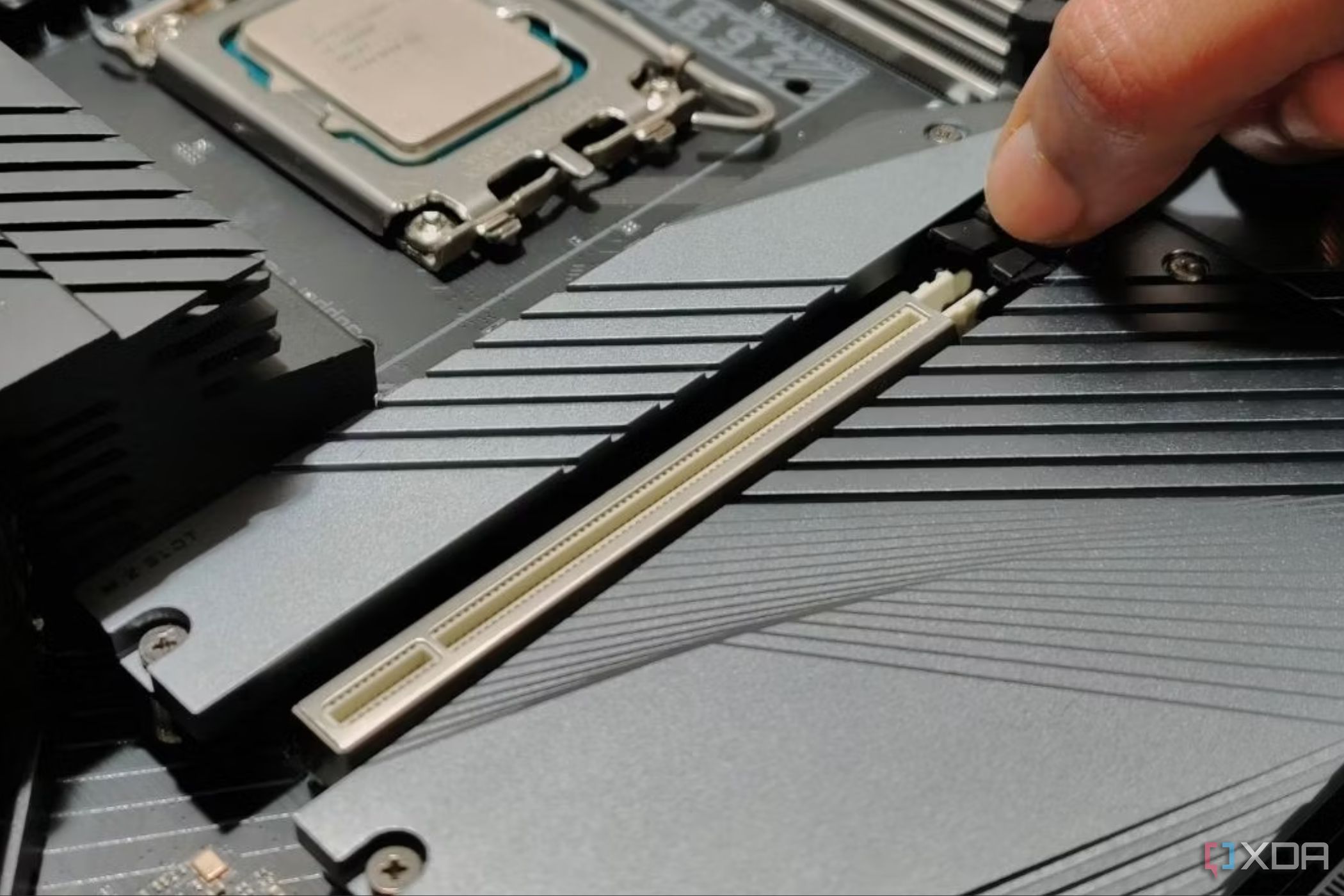As consumers look to build or upgrade their PCs, a key specification often scrutinized is the number of PCIe lanes a motherboard supports. This feature is essential for optimal performance of components such as graphics cards, NVMe SSDs, and various peripherals. With modern platforms from both AMD and Intel offering similar PCIe lane support, it raises the question: should users be overly concerned about this specification?
Understanding PCIe Lane Allocation
The significance of PCIe lanes can often lead to unnecessary stress during the selection process. For most users, having sufficient lanes for a graphics card and at least one NVMe SSD suffices. The design of modern motherboards is largely influenced by typical computing tasks, which generally involve one storage device and one graphics card. While configurations such as RAID exist to enhance storage performance, the speed of NVMe SSDs already meets the needs of the majority of users.
It is important to note that while PCIe lanes are backward and forward compatible, they do not function interchangeably. For instance, one cannot simply convert eight PCIe 5.0 lanes into sixteen lanes of PCIe 4.0, despite similar bandwidth capabilities. High-End Desktop (HEDT) platforms such as Threadripper offer up to 128 PCIe lanes, but this is more than the average consumer requires.
Every motherboard features a block diagram detailing the allocation of PCIe lanes, which can vary depending on the CPU and chipset. For example, the Intel Z890 chipset supports up to 24 PCIe lanes, distributed across a maximum of 14 root ports. The activation of features such as Gigabit Ethernet or high-speed networking can reduce available lanes, impacting overall performance.
Practical Considerations for Users
Users should also be aware that the length of a PCIe slot does not always correlate with the number of lanes it can support. Typically, the primary full-length slot on a motherboard accommodates 16 PCIe lanes, but not every full-length slot possesses electrical connections to support this configuration. For example, some slots may only support eight or four lanes, affecting the performance of connected devices.
Additionally, M.2 slots for NVMe SSDs usually support four lanes, though this was not always the case with earlier platforms. In compact systems, some M.2 slots might only connect a single PCIe lane, limiting their potential. When considering data transfer, remember that the overall speed is dictated by the slowest link in the system, whether that be the network connection or USB ports.
The era of multi-GPU setups has largely diminished. Previously, users sought numerous PCIe lanes to install multiple graphics cards for improved gaming or computational performance. Today, both Nvidia and AMD have withdrawn support for multi-GPU configurations in consumer platforms. While there remains a niche for multiple GPUs in artificial intelligence tasks, this typically necessitates HEDT systems with adequate slots and proper PCIe bifurcation to maximize performance.
In conclusion, while the number of PCIe lanes is an important factor for motherboard selection, it should not be the sole focus of the purchasing decision. Many users will find that their computing needs are adequately met with standard configurations. Understanding how a motherboard allocates PCIe lanes, alongside other performance aspects, will provide a clearer picture for consumers aiming to enhance their computing experience.